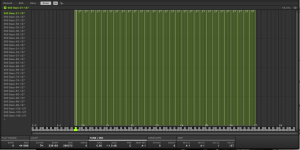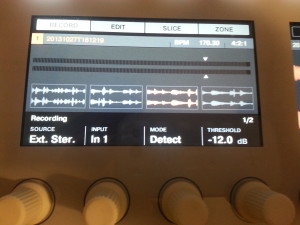Time For Another Maschine 2 Preview!
I have been using Maschine 2.0 for a good bit now and am very familiar with it’s workflow and changes.
With Maschine 2.0 and the Studio controller about to hit the store shelves any day now. We have all heard about the great new 32 bit floating point sound engine, but I thought it might be nice to discuss some of the changes to workflow that you can expect.
Lets get right into it by talking about the sampler section

 The first thing of note is now we are not limited to using only stereo inputs. This means we can sample mono sources with out having to convert later. On the studio controller we are given input selection buttons to allow us to directly select our source right from the hardware.
The first thing of note is now we are not limited to using only stereo inputs. This means we can sample mono sources with out having to convert later. On the studio controller we are given input selection buttons to allow us to directly select our source right from the hardware.
The four tabs in the left hand hardware screen are Record, Edit, Slice and Zone.
Under the Edit tab we are also given a new “Selection Range” this is a great feature in that it allows us to select a portion of the sample separate from the start and end points and loop points and apply functions such as time stretching or normalization to just that selection. you can pre hear the selection range from the software by clicking play icon next to the file name. very good for checking selections without screwing up your start and end points.
Next up in the Slice area there are some notable changes. For starters we now have a zero crossing engine, this will make pops and clicks much less of an issue when slicing out a loop or drum break. There is also the ability to simply click on a slice tool and slice anywhere you click the mouse so you can drop new slice points easily.
You will notice that BPM is auto detected which makes for less guess work as well.
The Zone area is where we notice some really major changes. with the addition of an new stacking section, adding samples to a pad is now much easier as well as editing stacks of samples.
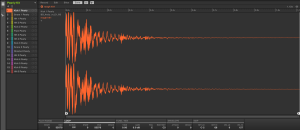
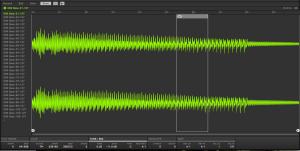 Here you can see one patch from my Maschinestrument vol. 1 Maschine expansion. As you can see the 30 + samples are laid out on the side bar so you can edit each sample easily in your mapping ( a big improvement!) and the zone mapping editor is also easy to select which zone you are working on.
Here you can see one patch from my Maschinestrument vol. 1 Maschine expansion. As you can see the 30 + samples are laid out on the side bar so you can edit each sample easily in your mapping ( a big improvement!) and the zone mapping editor is also easy to select which zone you are working on.
Also a large change in from the previous workflow is the Recording history. Previously recording history was not stored on pads. Now when you are in the sampling mode, the pads act as recording slots. This means that if you record multiple takes of a sample or performance, you now can select between those recordings right from the hardware. in the left hand screen you can see there are 4 recordings and depending on which pad on the controller I hit, it will play back that pad (and select it) now if we leave the sampler, the last selected pad of the recording history is the sample that will play back outside of the sampler edit/record window (meaning this is now the sample that is applied to the pad).
I think this covers the sampler pretty well for now. Please Share , and Comment below (you can use Facebook!) Let me know the next section you would like to see a preview of!
Please don’t forget to check out Maschinestrument Vol 1! and don’t forget to check out the other expansion packs hosted right here at Fluxwithit.com!
Follow on instagram and Vine @Flux302