Author Archives: flux302
Making a beat using Maschine studio and my Modular on the fly
Vintage Metronome sounds in Maschine 2 via Precioussounds.com
Follow this link to get the download. https://precioussound.com/metronome
The Full Live stream Q&A about Maschine 2.0 and Maschine studio
This live stream was thrown together quickly to help answer some of the prerelease questions about Mashcine 2.0
this might be best playing in the background while you do other things because its long and really informal.
Using The Ultranova/Mininova with Maschine 2.0
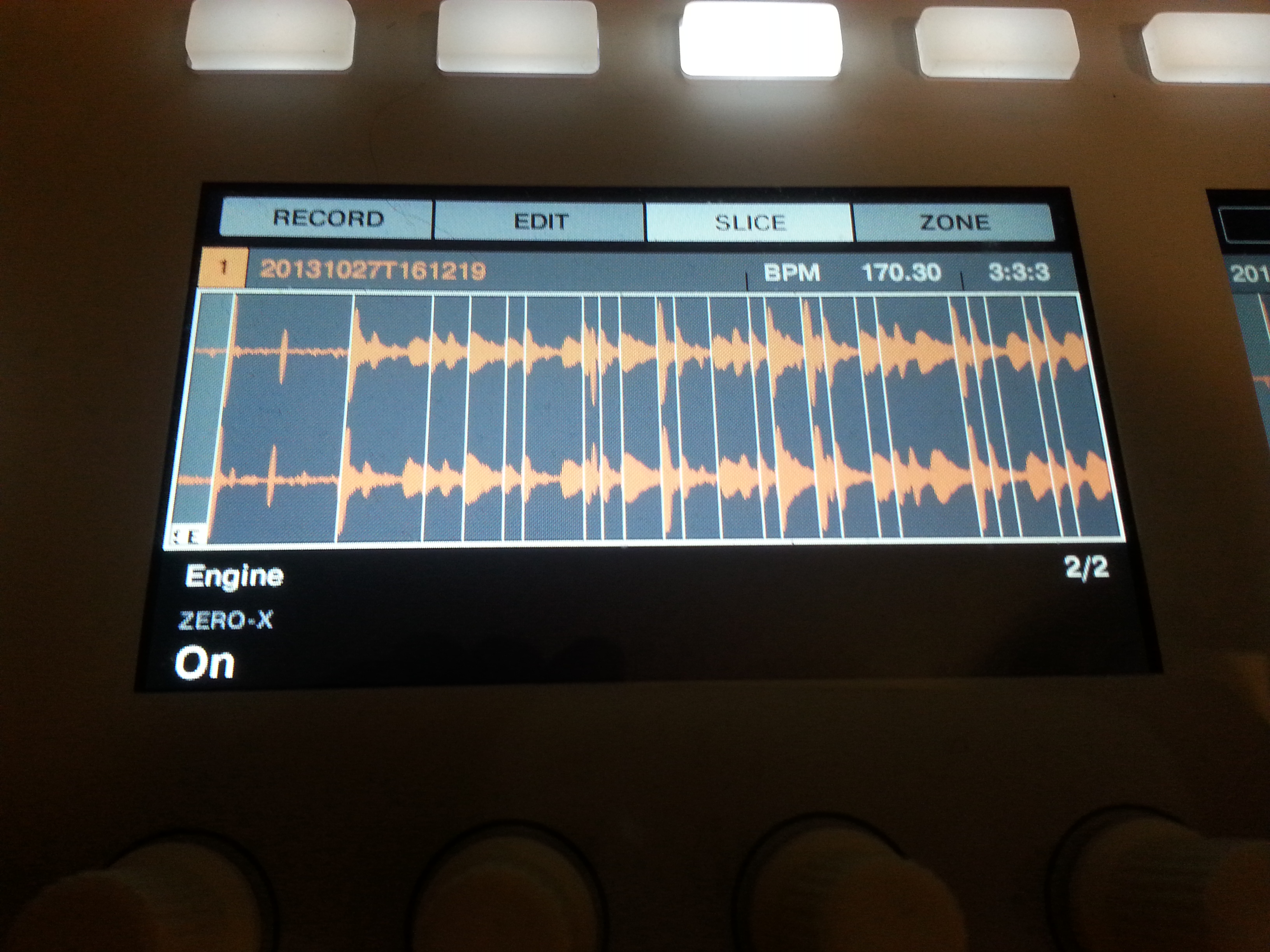
External Audio Processing with Maschine 2.0
Using external synths with Maschine 2.o
Maschine 2 Studio Sequencer update info and Side chaining video!
Here is a short video showing some info on the new features of Maschine 2

