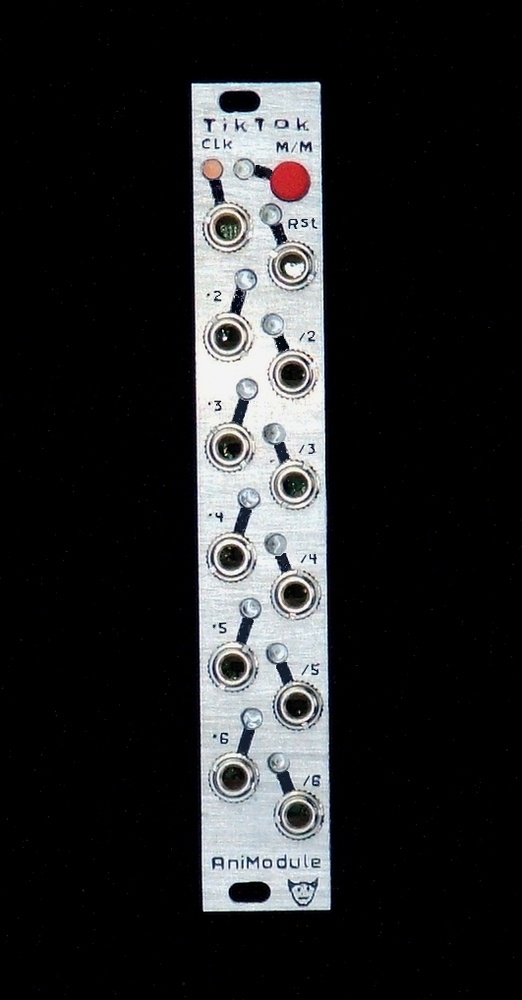- Main Features
Monophonic synthesizer
100% Analog Audio Signal Path
Steiner-Parker 2 pole Multimode Filter (Low Pass, Band Pass, High Pass)
Analog Voltage Controlled Oscillator
Oscillator Mixer (Overtone, Sawtooth, Square, Triangle, audio in (on rear panel))
‘Overtone’ sub oscillator/5th generator
Signal Enhancers :
Pulse Width Modulation
Ultrasaw generating fat sawtooth waveforms
Metalizer bringing extreme harmonics
Brute Factor™ delivering saturation and rich harmonics
LFO with 3 waveforms (Sine, Sawtooth, Square)
LFO clock syncable to Arpeggiator (Arpeg, or free).
ADSR Envelope Generator
Keyboard Tracking on the VCF Cutoff
25 note minikey keyboard
Mod Wheel (assignable to Cutoff, or LFO amount)
Pitch Wheel (with selectable bend range via software)
Octave selector from -2 to +2 octaves
External Analog Audio Input
CV In jacks: Pitch, Filter, sub-harmonics, pulse width, metalizer, saw animator
CV Out jacks: pitch, envelope, LFO
MIDI Inwith 5 pin DIN connector
USB MIDI In/Out
1/4” Audio Output and 1/8” Headphone Output
Full Function step sequencer :
8 memories
up to 64 steps per memory
tap tempo
rate control
step divisions (via software)
trigger modes (via software)
MIDI Sync
Steel bottom panel
12V DC 1A power supply
Category Archives: General
Synthrotek VCA triple response Dual VCA
The Synthrotek Triple Response Dual VCA uses high quality op amps to give you the sound quality you are looking for in affordable kits and completed units. This VCA has three different response curves per channel: 2 Exponential and 1 Linear. The amplitude of EX2 (switch at right position) can be slightly attenuated via 1 trimmer pot per channel on the PCB. This allows for 3 different curves per channel. EX2 has a slightly more exponential curve than EX1. This VCA operates at 0-5V; a 5V CV input will give you 5V point to point audio output. Use over 5V if you want a super ballsy, loud VCA!
Intended for AC and audio use only (DC coupling will not function properly).
Features include:
– ~5V peak to peak output with a +5 DC CV input
– 2 exponential and 1 linear response per channel
– Channel 2 is normalled to channel 1
– Compact 4HP sized module
– Kits, complete and PCB/panel combos
– High Quality Op Amps
– Module depth: 1 7/8 inches (4.7 cm)
– Max current draw: 1mA on -12V rail, 9mA on +12V rail
Buy it HERE
Here is the live build event where I build the resistor section of the VCA and hold a Q&A during it. It is a quite long video as it was held off the cuff, very laid back.
Drum Potion Vol. 1 for Maschine and other Samplers available NOW
DRUM POTION VOL. 1
FluxWithIt Presents: Drum Potion vol. 1
Drum Potion vol.1 is a new drum sample pack for all 32 bit .wav compatible samplers. (with kits especially formatted for Native Instrument Maschine)
123 Expertly crafted drum samples
5 maschine kits
These drums are recorded and optomized to give individual character to your drum sampler.
File structure is logically laid out into individual folders for each type of sound (kick, Snare, Hi-hat etc)
The sounds range from subtle kick drum variances to Hard lined Punchy sounds.
Grab it now!
iRig Pads from IK Multimedia now shipping
September 25, 2014 – IK Multimedia, the leader in mobile music creation apps and accessories, today announced it’s shipping iRig® Pads, the full-featured, ultra-portable MIDI groove controller for iPhone, iPad and iPod touch as well as Mac and PC. It’s the perfect companion for the mobile electronic music producer on the move: Now you can make beats, grooves and mixes anywhere you go
Monolog Interview
In this interview I speak with Monolog
Producer, Music technology expert, Artist, Music Gear tech etc
Monolog when Not busy making sure the Music software we all use is running properly and doing what we want it to… He is out in the world destroying speaker cones with Bass drops and earth shattering mind melting music from an advanced alien race known to face melt and Chest kick.
We discuss his new albums, Touring, studio work Etc. Be on the look out for his latest releases https://soundcloud.com/monolog-madsl
https://www.adnoiseam.net/store/monolog-aerodynamic_p3412.html
https://www.adnoiseam.net/adn172
https://monolog.fizx-recordings.com/releases/fizx-mg-0001.html
Arturia Beatstep Unlocks the Hidden Sub37 in the Moog Sub Phatty
The Arturia BeatStep is a wonderful little midi controller and Sequencer.
When I first purchased it I had the intentions of using it as both a nice little sequencer for my analog synths and other gear. I also had considered using it as a dedicated controller for my Moog Sub Phatty. Why you ask? Well the Sub Phatty has a plethora of hidden features that must be reached by complicated button presses from the from panel or a VST editor. With the Arturia BeatStep I am able to control all of those functions with direct hands on control just as you can on the Moog Sub37. In recent videos I have seen people wowed by the Sub37’s wonderful looping envelopes. I often here people wishing for those envelopes on their Sub Phatty… little do they know they already have them! yes thats right the Sub Phatty has those same envelopes just hidden!
I spent some time looking into the Moog Sub Phatty Manual and found all of the Hidden Function MIDI CC#’s and then mapped them directly to a template on the Arturia BeatStep… you can download it here —> Beatstep Template for Sub Phatty Hidden Controls
To see it in action, Check the video out.
How to Scratch like a DJ on Maschine
This set up will allow you to closely emulate the actions of a turntable and crossfader.
steps –
1) get a scratch sample duplicate to 4 pads in a square
2) set poly to 1 for all pads in the group
3) reverse the 2nd pad and the 3rd pad
4) Set the start point for the reversed pads to that you get a quicker start
5) select all pads
6) set choke group for pads
now you can (with all pads selected) adjust the tune and all the pads tunings will adjust together
this will allow you to emulate scratching forward and reverse like a turntable. Enable auto write to record your pattern